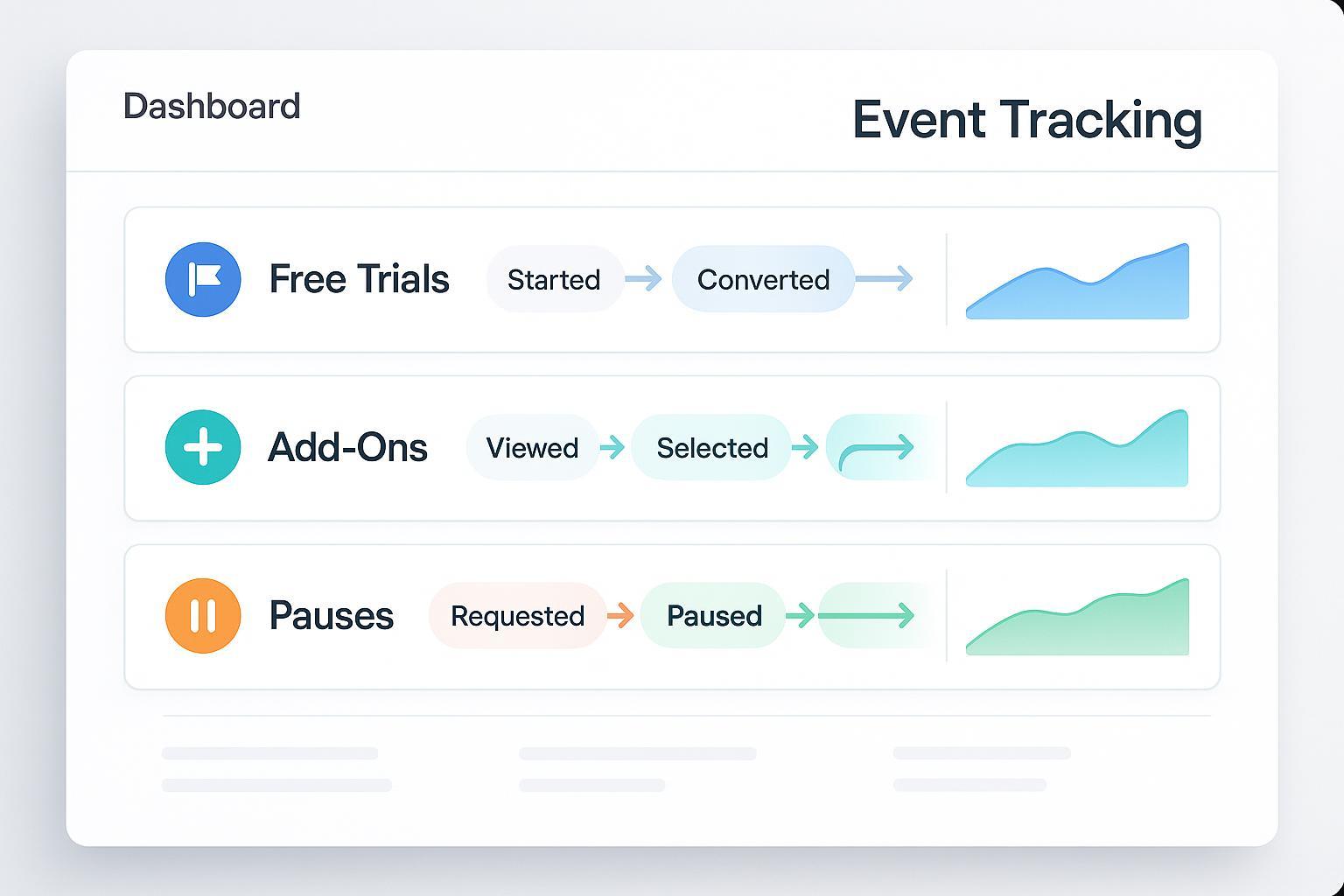
Designing a robust tracking plan for a subscription ecommerce business—especially one that offers add-ons, free trials, and the ability to pause subscriptions—is no longer optional. A clear, reliable tracking plan is essential for reducing churn, boosting trial conversion, and zeroing in on high-value customers. This hands-on guide walks you through a proven process to build, document, and QA a tracking plan for modern subscription customer journeys—step-by-step, with abundant real-world examples, schema templates, and troubleshooting tactics. Whether you're a product manager, growth marketer, data analyst, or technical founder, you'll find actionable guidance here—without the jargon or endless theory.
Estimated Effort: For a typical team, expect 2-4 weeks for planning and documentation, 4-8 weeks for implementation, and 2-4 weeks for full QA/validation. It's worth the investment: new tracking workflows can cut churn 10-15% and improve conversion by as much as 20% (source: Shipbob).
1. Why Tracking Matters: KPIs & Business Impact
You can’t optimize what you don’t track. Here are the core metrics every subscription ecommerce team must tie their tracking plan to:
| KPI | Why It Matters | Key Events to Track |
|---|---|---|
| Retention Rate | Predicts long-term revenue | subscription_renewed, subscription_canceled |
| Churn Rate | Reveals loss/leakage trends | subscription_canceled |
| MRR (Monthly Recurring Revenue) | Measures recurring income | subscription_started, renewed, canceled |
| LTV (Customer Lifetime Value) | Guides acquisition spend | purchase, subscription_started, renewed, canceled |
| Trial Conversion Rate | Tracks free-to-paid success | trial_started, trial_converted, trial_expired |
| Add-Ons Revenue | Unlocks upsell optimization | addon_purchased, addon_renewed |
Pro Tip: Keep these KPIs visible! Every event you design should map directly to one or more of these outcomes. When your team asks “Why track this?”—answer with these KPIs.
2. Map the Customer Journey—Add-Ons, Trials, and Pauses
A rigorous tracking plan catalogs every step your customers (and their subscriptions) take. For subscription ecommerce, you'll need to cover:
- Add-Ons: When users add, remove, or renew extras or bundled products
- Free Trials: When users start, convert, or expire from a no-cost trial
- Pauses & Resumes: When users temporarily halt and later resume their subscription (including reasons, costs, and edge cases)
Event/Property Matrix Example
| Event Name | When Fired | Key Properties |
|---|---|---|
AddOn_Added | User adds a new add-on product | userId, subscriptionId, addOnId, addOnName, price, timestamp |
AddOn_Removed | User removes an add-on | userId, subscriptionId, addOnId, timestamp |
FreeTrial_Started | User begins a free trial | userId, trialPlanId, trialStartDate, trialEndDate, timestamp |
Trial_Converted | User converts trial to paid | userId, subscriptionId, conversionDate, planId, timestamp |
Trial_Expired | Trial ends, no conversion | userId, subscriptionId, trialEndDate, timestamp |
Subscription_Paused | Subscription is paused | userId, subscriptionId, pauseStartDate, expectedResumeDate, reason, timestamp |
Subscription_Resumed | Paused subscription is resumed | userId, subscriptionId, resumeDate, timestamp |
Download: Sample Tracking Plan Template (Google Sheets)
(Not seeing the template? Copy and customize using the schemas above!)
3. Step-by-Step: Building Your Tracking Plan
Step 1: List Critical Subscription States & Actions
- Break out the major states: trialing, active, paused, canceled, past_due, etc.
- For each, list possible transitions: start, renew, pause, resume, upgrade, add-on, payment fail.
Field Advice: Document every transition you expect and those you hope never happen (failed trials, repeated pauses, overlapping add-ons).
Step 2: Define Event Names and Attributes
- Use clear, descriptive names (
AddOn_Added,FreeTrial_Started). - Document each event’s properties (see previous matrix and JSON examples below).
- Note required vs optional properties.
- Include example payloads in your schema file.
Example Event Schema
{
"eventName": "AddOn_Added",
"properties": {
"userId": "12345",
"subscriptionId": "sub_67890",
"addOnId": "addon_xyz",
"addOnName": "Premium Support",
"price": 9.99,
"timestamp": "2025-08-21T20:00:00Z"
}
}
Step 3: Document Everything in a Tracking Plan Worksheet
- Use Google Sheets, Notion, or Airtable.
- Columns: Event Name, Description, Properties, Example Payload, KPI(s) Tied, Tool/Platform, Owner, QA Status.
- Tip: Version your plan; note release dates and changes.
Step 4: Review for Completeness
- Compare customer journey flowcharts to event plan—no state should be untracked.
- Check for edge cases!
4. Tool Stack Setup & Integration
Top Tools for Subscription Analytics
- Customer Data Platform (CDP): Segment, RudderStack
- Product Analytics: Mixpanel, Amplitude
- Subscription Billing: Stripe, Recurly
- Ecommerce Analytics: Shopify Analytics
- Data Visualization/BI: Looker, Tableau
Integration Steps (for Most Platforms)
- Install SDKs (for web/app—Segment, Mixpanel, Amplitude)
- Connect server-side events (especially billing/subscription transitions from backend or Stripe webhooks)
- Enter your tracking plan schema into the chosen tool
- Test events in staging (use tool debuggers: Mixpanel Live View, Amplitude Debug, Segment Debugger, or Chrome DevTools for network requests)
- Confirm events fire with required properties—both frontend and backend
Caution: Always validate IDs and property matching across all tools—misalignment leads to lost data or broken funnels. Document every integration handshake!
5. QA, Validation, and Troubleshooting Checklist
Must-Do QA Steps
- Fire every event from both UI and backend; check property presence/accuracy
- Compare data in analytics tool and source system (billing or backend DB)
- Test state loops: try pausing, resuming, pausing again. Does every transition fire an event with correct fields?
- Simulate add-on purchase during trial, after trial, and after resuming from pause—check event coverage
- Filter out bot/internal/test traffic
Troubleshooting Tips
- Incorrect Properties: Check event payload shape against schema, especially string vs number types
- Missing Events: Use debuggers (e.g., Amplitude Debug)—did the event fire from frontend/backend? If backend, ensure webhook/ID is correct
- Duplicate Events: Watch for retry logic or webhook resends; use idempotency keys (see Stripe Webhook Guide)
- Edge Case Blindspots: Always test double-pauses (before resume), post-trial add-ons, and payment failures
- Version Control: Log all schema and event changes with dates and rationale—future you will thank you
Download: QA & Troubleshooting Checklist Template (Notion) (copy/paste the example steps if link is unavailable)
6. Best Practices & Hard Lessons (From the Field)
- Start Small, Iterate Often: Perfect is impossible on V1; cover major events and evolve with feedback
- Keep Names Consistent: Small typos break downstream analytics—review all event/property naming
- Document. Everything.: Onboarding, debugging, QBRs, and engineering handoffs all run smoother with a living schema doc
- QA in Both Staging and Live: I’ve seen more errors slip through by skipping this than any other fault
- Loop in Every Stakeholder: Product, engineering, analytics, even support and marketing—everyone uses this data
- Automate Where Possible: Use automated test scripts (Postman, Selenium) to simulate full flows (pauses, add-ons, trials)
7. Key Success Metrics & Operational Impact
- Teams following a rigorous tracking & QA process reduce data error rates to <3% post-launch (benchmark: Stape)
- Churn rates drop up to 10-15%, and trial conversion and add-on revenue routinely lift by 5-20%
- Adoption across all teams (not just analytics!) fosters a culture of data-driven iteration
8. FAQs & Troubleshooting Reference
Q: How can I track add-ons bought after a trial period ends?
A: Fire an AddOn_Added event with both subscription and add-on IDs whenever an add-on is purchased, regardless of the core subscription’s state.
Q: What happens if a user overlaps multiple pauses?
A: Trigger a new Subscription_Paused event for each pause, and add a property indicating prior pause status (e.g. was_already_paused: true). Test these flows explicitly!
Q: My events fire but aren't showing in the analytics tool.
A: Double-check integration keys, property names/types, API response logs, and use the platform’s live debugger.
Q: How often should I audit my tracking plan?
A: Quarterly is typical, but always after major product/logical changes, or if business questions arise that current events can't answer.
9. Final Validation & Next Steps
- Validate your tracking in both production and staging
- Keep your documents and schemas versioned and accessible to all stakeholders
- Setup alerting for anomalous data patterns (e.g., zero events, spikes in errors)
- Iterate as your product, pricing, and customer journeys evolve—tracking plans are living tools, not set-and-forget
Download:
- Sample Tracking Plan Template (Google Sheets)
- QA & Troubleshooting Checklist Template (Notion)
References & Further Reading
- Userpilot — Data Tracking Plan Guide
- Loopwork — Subscription Analytics 101
- Stripe — Webhook Best Practices
- Mixpanel — Data Validation Docs
- Amplitude — Debugging Events
You now have a practitioner’s blueprint for tracking every critical state and revenue driver in your subscription ecommerce business. Invest the time to set this up right—the insight (and profit) is well worth it.