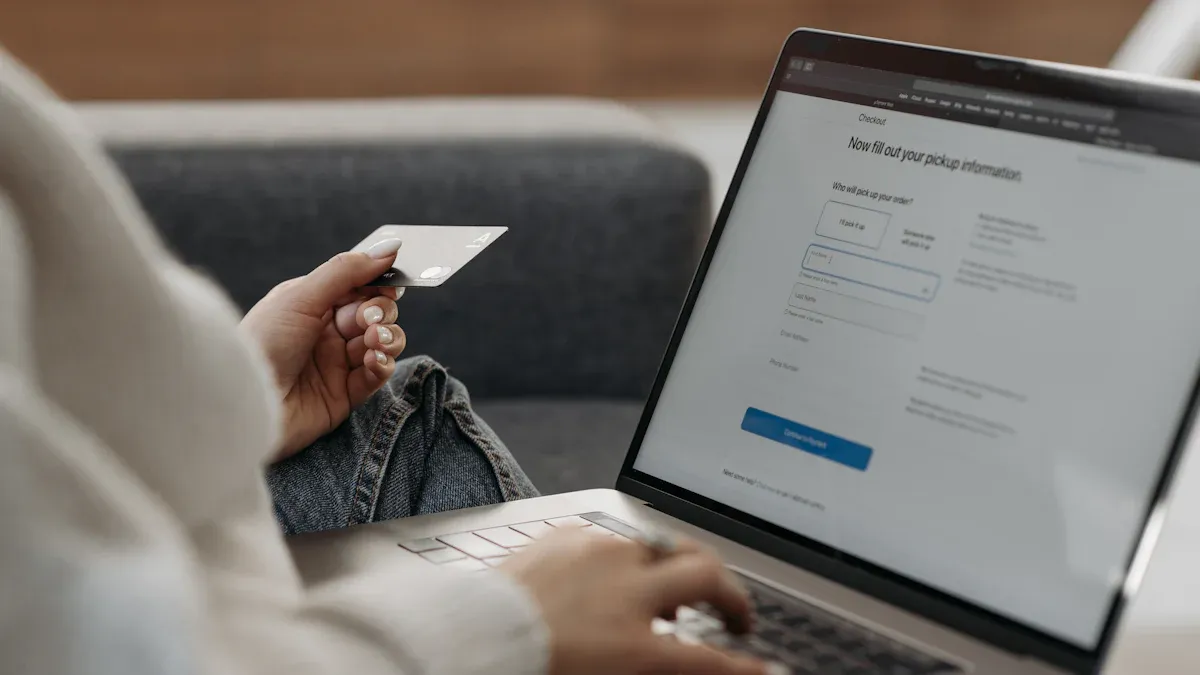
Looking for e-commerce platforms that help you manage your finances with ease? You’ll find several ecommerce options that make accounting seamless. Check out the table below to see which ecommerce platforms offer built-in accounting integration and which software they connect with:
Ecommerce Platform | Accounting Integration Type | Accounting Software Examples |
|---|---|---|
Shopify | Built-in / Seamless | QuickBooks Online, Xero, FreshBooks |
BigCommerce | Built-in / Seamless | QuickBooks Online, Xero, FreshBooks |
WooCommerce | Built-in / Seamless | QuickBooks Online, Xero, Zoho Books |
Amazon (via A2X) | Specialized tool integration | QuickBooks Online, Xero |
With these ecommerce platforms, you can automate your books and focus more on growing your business.
Evaluation Criteria
When you compare ecommerce platforms for accounting integration, you want to focus on the features that make your life easier and your business more efficient. Here’s what you should look for:
Integration
You need ecommerce accounting software that connects smoothly with your store, payment processors, and other business tools. Seamless integration means your sales, inventory, and customer data flow directly into your accounting system. This helps you avoid manual data entry and keeps your records accurate. Look for platforms that offer compatibility with your current systems and can scale as your business grows. Integration with ecommerce accounting services also supports real-time updates, so you always know where your business stands.
Automation
Automation is a game-changer for ecommerce accounting. With automated bookkeeping, you can handle tasks like expense tracking, monthly bookkeeping, and even payroll without lifting a finger. Automation features let you sync sales from multiple channels, automate expense categorization, and keep your inventory up to date. This reduces errors and saves you time. Many ecommerce accounting services now offer automated expense tracking, so you can focus on growing your business instead of crunching numbers.
Invoicing
Invoicing should be simple and flexible. The best ecommerce accounting software lets you create, send, and track invoices automatically. Some platforms even convert quotes or tracked time into invoices, making it easy to bill customers. Automated invoicing helps you get paid faster and keeps your cash flow steady. If you sell products, make sure your platform supports inventory and sales tax compliance as part of the invoicing process.
Reporting
Financial reporting gives you a clear picture of your business health. Look for ecommerce accounting services that offer real-time financial reporting, including gross margin, SKU-level profitability, and cash flow forecasting. Automated bookkeeping tools can pull data from all your sales channels, giving you unified reports. This helps you make smart decisions and plan for growth.
Support
Reliable support is essential. Choose ecommerce accounting services that offer 24/7 customer support, so you can get help whenever you need it. Good support means you spend less time troubleshooting and more time running your business. Some platforms even provide monthly bookkeeping and tax compliance assistance, making your accounting stress-free.
Tip: The right ecommerce accounting software will automate financial tasks, reduce errors, and help you stay compliant with tax laws.
Top E-commerce Platforms

Shopify
Shopify stands out as one of the most popular e-commerce platforms for businesses that want easy accounting integration. You can connect Shopify with top ecommerce accounting software like QuickBooks, Xero, Zoho Books, Sage Intacct, Acumatica, and NetSuite. Shopify lets you automatically import and sync your sales data, track inventory across different locations, and manage taxes with just a few clicks. You also get multi-channel sales tracking, fee and margin tracking, and robust reporting.
Pros:
Seamless integration with leading accounting software.
Automates invoicing, expense tracking, and bank reconciliation.
Handles multi-currency and multi-channel sales.
Offers strong reporting and analytics.
Cons:
Monthly fees can add up as you scale.
Some advanced features require third-party apps.
Customization may need technical skills.
Pricing: Starts at $39/month for the Basic plan. Higher plans offer more features.
Best for: Small to medium businesses, fast-growing brands, and anyone who wants to automate ecommerce accounting services.
Tip: Shopify’s integrations help you reduce manual work and focus on growing your business.
WooCommerce
WooCommerce is a flexible plugin for WordPress that turns your site into a full e-commerce store. You can connect WooCommerce to ecommerce accounting software like QuickBooks and Xero using plugins and extensions. These integrations let you sync sales, expenses, and inventory data in real time. WooCommerce automates tasks like tax calculation, invoicing, and financial reporting.
Pros:
Highly customizable and open-source.
Wide range of plugins for accounting integration.
Supports multi-currency and tax automation.
Cons:
Sync issues can happen if plugins are outdated.
Some features need paid extensions.
Customer support depends on plugin providers.
Pricing: Free core plugin. Costs come from hosting, themes, and paid extensions.
Best for: Businesses that want full control over their store and already use WordPress.
Note: For real-time syncing and accurate fee tracking, you may need third-party tools like Webgility.
BigCommerce
BigCommerce gives you a powerful platform with built-in tools for ecommerce accounting services. You can connect BigCommerce to QuickBooks, Xero, and other accounting software. Tools like Link My Books automate bookkeeping by breaking down each payout and sending summarized data to your accounting platforms. BigCommerce also supports multi-channel reporting and automates tax calculations, even for international sales.
Pros:
Strong multi-channel and multi-currency support.
Easy integration with leading ecommerce accounting software.
Simplifies reconciliation and tax compliance.
Cons:
Monthly fees are higher than some competitors.
Advanced features may require third-party apps.
Pricing: Starts at $39/month.
Best for: Growing businesses that sell on multiple channels and need advanced ecommerce accounting services.
Magento
Magento (now Adobe Commerce) is a robust e-commerce platform for medium to large businesses. You can automate accounting with connectors like Odoo, which generates invoices for every order, supports multi-currency, and maps tax rules. Magento syncs payments, tracks refunds, and provides detailed financial reports. This reduces manual errors and saves time.
Pros:
Highly customizable and scalable.
Advanced automation for invoicing and expense tracking.
Supports complex tax and multi-currency setups.
Cons:
Requires technical expertise to set up and maintain.
Higher cost for hosting and development.
Can be overwhelming for small businesses.
Pricing: Open-source version is free. Adobe Commerce pricing is custom.
Best for: Medium to large businesses with complex ecommerce accounting needs.
Wix
Wix is a user-friendly website builder with e-commerce features. You can connect Wix to QuickBooks using the QuickBooks Connector app. This integration automates syncing of orders, invoices, payments, and financial data. Wix supports modules like Wix Stores, Wix Events, and Wix Bookings, making it easy to manage everything in one place.
Pros:
Simple setup and easy to use.
Automates invoicing and expense syncing.
Good for beginners with basic accounting knowledge.
Cons:
Limited advanced features compared to larger platforms.
Some integrations require extra apps.
Pricing: Starts at $27/month for Business Basic.
Best for: Small businesses, freelancers, and anyone new to ecommerce accounting software.
Squarespace
Squarespace offers beautiful templates and easy store setup. For accounting, you can integrate Squarespace with software like Xero, QuickBooks Online, and MYOB using services such as Amaka. These integrations automate transaction syncing, invoicing, and financial reporting. Squarespace handles sales tax automatically but relies on third-party tools for detailed reports.
Pros:
Clean design and simple interface.
Automates syncing with accounting software.
Good for basic invoicing and expense tracking.
Cons:
Limited built-in accounting features.
Advanced reporting needs third-party integrations.
Pricing: Starts at $27/month for Business plan.
Best for: Creative businesses, small stores, and service providers who want simple ecommerce accounting services.
Ecwid
Ecwid lets you add an online store to any website. You can connect Ecwid to ecommerce accounting software like QuickBooks and Xero through third-party apps. These integrations automate sales syncing, invoicing, and expense tracking. Ecwid supports multi-channel selling and offers basic reporting.
Pros:
Easy to add to existing sites.
Supports multiple sales channels.
Automates basic accounting tasks.
Cons:
Limited advanced features.
Some integrations require extra fees.
Pricing: Free plan available. Paid plans start at $19/month.
Best for: Small businesses and startups looking for simple ecommerce accounting services.
Shift4Shop
Shift4Shop (formerly 3dcart) supports a wide range of accounting software, including QuickBooks and NolaPro. You can automate accounts payable, billing, payroll, and tax management. Shift4Shop works on cloud, Linux, Windows, and mobile. It serves many industries, from retail to manufacturing and nonprofits.
Pros:
Broad integration with accounting platforms.
Scalable for different business types.
Automates invoicing, expense, and payroll tasks.
Cons:
Interface can feel outdated.
Some features require technical setup.
Pricing: Free for US merchants using Shift4 payments.
Best for: Small businesses, nonprofits, and industries needing specialized ecommerce accounting services.
PrestaShop
PrestaShop is an open-source e-commerce platform with strong international features. You can automate syncing of orders, invoices, and customer data with accounting software using its API. PrestaShop lets you define tax rules for different countries, supports multi-currency, and integrates with tax services like Avalara and TaxJar.
Pros:
Great for international ecommerce.
Automates tax and currency management.
Flexible API for custom integrations.
Cons:
Requires technical skills for setup.
Some features need paid modules.
Pricing: Free core software. Costs come from hosting and add-ons.
Best for: International businesses and those needing custom ecommerce accounting services.
Salesforce Commerce Cloud
Salesforce Commerce Cloud is built for enterprise-level ecommerce. It integrates with ERP systems to automate order processing, pricing, inventory, and item management. You can consolidate order data and accounting transactions across multiple stores and channels. This platform supports advanced reporting and backend automation.
Pros:
Powerful automation and integration.
Handles complex, multi-channel operations.
Strong support for large teams.
Cons:
High cost and complex setup.
Best suited for large enterprises.
Pricing: Custom pricing based on business needs.
Best for: Large businesses and enterprises needing advanced ecommerce accounting services and deep integration with accounting platforms.
Remember: The right e-commerce platforms and ecommerce accounting software can save you hours each week by automating invoicing, expense tracking, and reporting. Choose the one that fits your business size, industry, and growth plans.
Best Ecommerce Accounting Software
Choosing the best ecommerce accounting software can make your life much easier. You want tools that handle invoicing, expense tracking, automation, and financial reporting without a headache. Let’s look at the top options and see how they fit different ecommerce needs.
QuickBooks Online
QuickBooks Online stands out as one of the best accounting software for ecommerce. You can connect it with Shopify, WooCommerce, BigCommerce, Magento, and Squarespace. This integration lets you sync sales, automate invoicing, and track inventory in real time. You get automatic sales tax calculation, purchase order management, and detailed financial reports. QuickBooks Online helps you save time by automating expense tracking and bank reconciliation. If you run a growing online store, you’ll appreciate its multi-channel support and advanced ecommerce accounting services.
Xero
Xero is another top choice for ecommerce accounting software. You can link it with Shopify, WooCommerce, and BigCommerce. Xero automates invoicing, expense tracking, and bank reconciliation. It supports unlimited users, so your whole team can work together. Real-time syncing keeps your sales and inventory data up to date. Xero’s financial reporting tools help you make smart decisions. If you want strong automation and easy integration, Xero fits mid-sized and larger businesses.
Sage Business Cloud
Sage Business Cloud offers powerful ecommerce accounting services for multi-channel sellers. You can connect it to platforms like Shopify, Amazon, and eBay using tools such as A2X and Selro. Sage automates accounting entries, invoicing, and expense management. It handles catalog and order management, inventory tracking, and financial reporting. Sage Business Cloud works well for businesses that need detailed financial reports and want to simplify bookkeeping across many channels.
Oracle NetSuite
Oracle NetSuite is the best ecommerce accounting software for large enterprises. It offers advanced automation for invoicing, expense tracking, and bank reconciliation. NetSuite integrates with SuiteCommerce and other ecommerce platforms, giving you seamless data flow. You get detailed financial reports, cash management, and multi-currency support. NetSuite’s automation tools help you manage complex ecommerce accounting services and scale your business.
Wave Accounting
Wave Accounting is a great free option for small ecommerce businesses. You can connect it with Shopify, WooCommerce, and payment processors like PayPal and Stripe. Wave automates invoicing, expense tracking, and bank reconciliation. It offers easy setup, cloud access, and basic financial reporting. While it lacks some advanced features, Wave makes ecommerce accounting simple and affordable for startups.
Zoho Books
Zoho Books gives you strong automation for ecommerce accounting software. You can automate invoicing, expense tracking, and inventory management. Zoho Books connects with Shopify and other platforms through third-party apps. It supports multi-currency sales, VAT tax compliance, and detailed financial reports. Zoho Books works well for small to mid-sized businesses that want flexible ecommerce accounting services.
FreshBooks
FreshBooks is user-friendly accounting software for ecommerce. You can automate invoicing, expense tracking, and bank reconciliation. FreshBooks integrates with Shopify, WooCommerce, and other platforms. It offers simple financial reporting and detailed financial reports. FreshBooks is a good fit for freelancers and small ecommerce businesses that want easy-to-use ecommerce accounting software.
Tip: The best accounting software for ecommerce helps you automate tasks, reduce errors, and keep your finances organized. Choose the one that matches your business size and growth plans.
Automated Billing and Invoicing
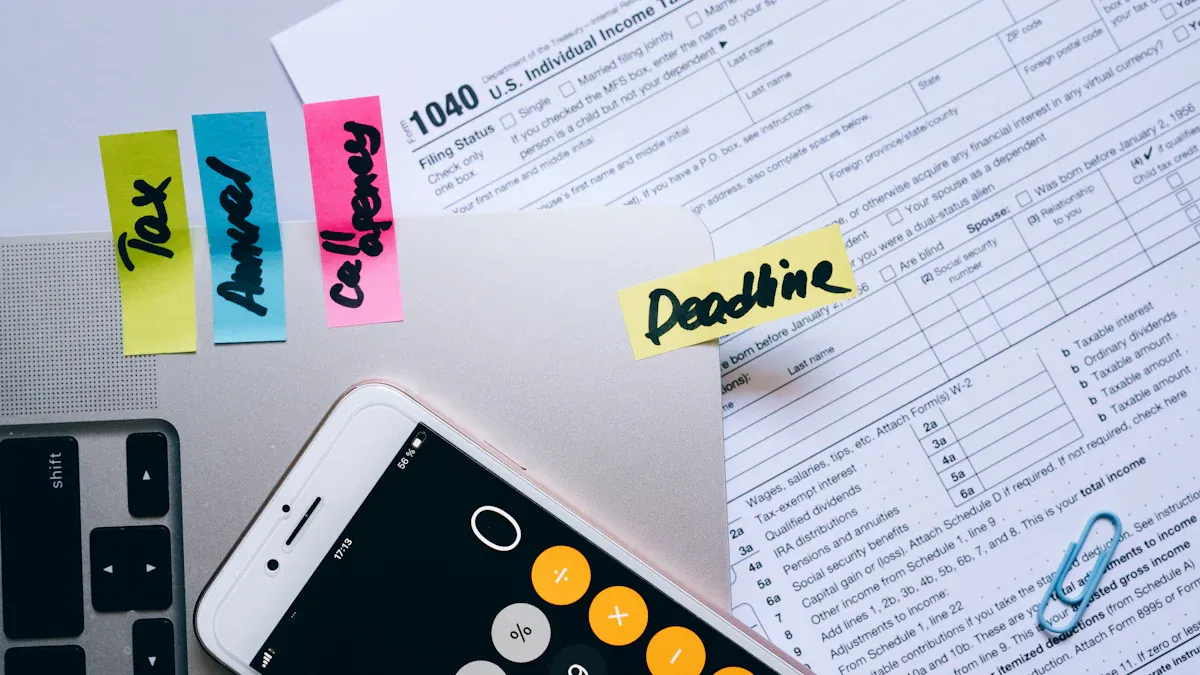
Automated billing and invoicing can change the way you run your e-commerce business. When you sell online, you deal with lots of orders, payments, and expenses every day. If you try to handle all this by hand, you might make mistakes or miss payments. That’s why automated billing and invoicing is so important. It helps you save time, reduce errors, and keep your cash flow steady.
Key Features
When you look for automated billing and invoicing, you want tools that make your life easier. Here are some features you should expect:
Automation of invoice creation and payment processes. You don’t have to type out every invoice or chase every payment.
Integration with payment gateways like Stripe or PayPal. This lets your customers pay quickly and securely.
Real-time billing updates. You always know who paid and who still owes you.
Customizable invoice templates. You can create professional invoicing that matches your brand.
Expense tracking that connects with your ecommerce accounting software. This keeps your records up to date.
Centralized client management. You can see all your customer accounts and payment histories in one place.
Fraud detection and secure, encrypted billing to protect your business.
Platforms like Shopify, BigCommerce, and WooCommerce offer strong automated billing and invoicing features. They connect with top ecommerce accounting software, so you get seamless online invoicing and expense tracking.
Benefits
You get many benefits when you use automated billing and invoicing:
Faster payments. Automated reminders and online invoicing help your customers pay on time.
Fewer mistakes. Automation reduces human error, so your invoices and expense records stay accurate.
Better cash flow. You see real-time updates and can spot late payments right away.
More time for your business. You spend less time on paperwork and more time growing your store.
Professional invoicing builds trust with your customers and makes your business look polished.
Tip: Automated billing and invoicing with ecommerce accounting software gives you the power to manage expenses, send professional invoicing, and track payments—all in one place.
Comparison Table
E-commerce Platforms vs. Accounting Software
Here’s a quick table to help you compare the top e-commerce platforms and accounting software. You can see how each one stacks up for integration, invoicing, automation, and pricing. This makes it easier for you to spot the best fit for your business.
Platform/Software | Integration Strength | Invoicing Features | Automation Level | Pricing Range | Support Quality |
|---|---|---|---|---|---|
Shopify | Seamless with major tools | Automated, customizable | High (sales, tax, stock) | $-$$ | 24/7, strong |
WooCommerce | Plugin-based, flexible | Good, needs plugins | Medium, plugin-based | $-$ | Varies by plugin |
BigCommerce | Built-in, multi-channel | Automated, robust | High (multi-currency) | $-$$ | 24/7, strong |
Magento | Customizable, API-driven | Advanced, scalable | High, needs setup | $-$$ | Developer-focused |
Wix | App-based, simple | Basic, automated | Medium | $-$ | Good, limited hours |
Squarespace | Third-party connectors | Basic, automated | Medium | $-$ | Email/chat |
QuickBooks Online | Direct, built-in for sales | Advanced, automated | High (tax, sales, bank) | $-$$ | Phone, chat, strong |
Xero | Third-party connectors | Advanced, automated | Medium-high | $-$ | Email/chat, limited |
Sage 50 | Third-party connectors | Advanced, desktop-based | Medium | $-$$ | Limited, desktop |
Zoho Books | App-based, flexible | Good, automated | Medium | $-$ | Email/chat |
Wave | Basic, limited | Simple, automated | Low-medium | Free-$ | Email, self-help |
📝 Quick Tips:
QuickBooks Online gives you direct connections to Shopify, Amazon, and eBay. You can automate sales tax and get strong support if you run into trouble.
Xero costs less and lets you add unlimited users, but you’ll need extra tools for direct sales channel integration and advanced tax features.
Sage 50 works well for accounting but feels clunky for e-commerce. You might struggle with mobile access and finding expert help.
Zoho Books and Wave keep things simple and affordable, but you may miss out on advanced automation and deep e-commerce integration.
You want to manage your finances without stress. Pick an e-commerce platform that helps you manage your finances and business finances efficiently. Look for features that fit your store size and growth plans. The right tools will simplify financial management and save you time. Review your current process before you decide. Ready to take the next step? Explore these platforms or talk to an expert for help.
FAQ
What is accounting integration in e-commerce?
Accounting integration means your e-commerce store connects directly to your accounting software. You do not need to enter sales or expenses by hand. This saves you time and helps you avoid mistakes.
Can I use more than one accounting software with my store?
Most platforms let you connect only one accounting software at a time. You can switch if you want, but you usually cannot use two at once. Always check your platform’s settings first.
Do I need technical skills to set up accounting integration?
You do not need to be a tech expert. Many platforms offer step-by-step guides or apps. If you get stuck, you can ask support for help or hire a pro.
How often does my sales data sync with my accounting software?
Most integrations sync your data automatically every day. Some even update in real time. You can check your settings to see how often your platform syncs.
What should I do if my integration stops working?
First, check your connection and update your apps. If you still have trouble, contact customer support. They can help you fix the problem fast.
See Also
Key Features That Make WarpDriven ERP Ideal For Enterprises
The Importance Of SaaS WMS For Modern Warehouse Success
Ways Top Brands Expand Using WarpDriven Distribution Solutions
Essential Amazon FBM 2025 Fee Updates Sellers Should Understand
Driving Business Growth Through Supply Chain Outsourcing Strategies